The KSHA Pathfinder provides you with easy access to all Convention information right at your fingertips.
- Search by Track or Speakers to read abstracts and access handouts
- Find your favorite Speakers and locate their sessions using the interactive Map
- Create an itinerary using My Schedule
- Take Notes
- Share Photos from Convention
- Learn more about Activities taking place
- and more!
Directions
Click on the link below to download the Pathfinder to your mobile device or computer, then add the KSHA icon to your home screen.
For easy access to the Pathfinder, create the KSHA icon on your device.
Adding the KSHA icon on your Home Screen
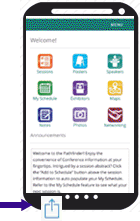 Most Common Instructions for an iPhone
Most Common Instructions for an iPhone
- While on the home page of the Pathfinder, click on Share button
- Then click on Add to home screen
 Most Common Instructions for an Android device
Most Common Instructions for an Android device
- While on the home page of the Pathfinder, in the Menu Bar of your device, click on Add to home screen
Not sure if the Pathfinder downloaded? Turn you device on airplane mode and try navigating through the Pathfinder.

